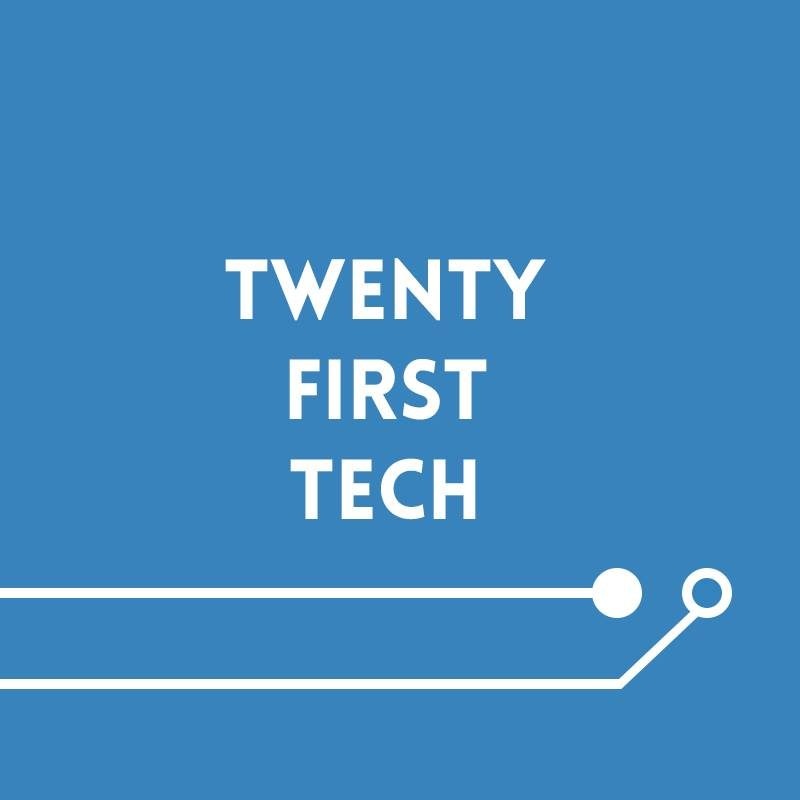If you’re reading this review, it’s probably because Logitech’s new POP series of mice and keyboards caught your eye, and you were wondering if they’re actually any good. Let’s try to answer that as quickly as possible in this review.
Logitech POP Keys Features
- 3 colours: Blast (Yellow & Black), Daydream (Purple & Green), Heartbreaker (Pink)
- Connects via Bluetooth 5.1 or Logi Bolt receiver (included)
- Quick switching between 3 devices
- Rounded keycaps, brown switches
- 5 Emoji keys, customisable key binding with Options+ software
- Fixed angle
- No backlight
- 2 x AAA batteries will last 3 years (included)
- S$169
Logitech POP Mouse Features
- 3 colours: Blast (Yellow & Black), Daydream (Purple & Green), Heartbreaker (Pink)
- Connects via Bluetooth 5.1 or Logi Bolt receiver (not included)
- Quick switching between 3 devices
- Silent clicks
- Customisable middle button with Options+ software
- Adjustable pointer speed
- Logi Flow for using one mouse on multiple devices on the same network without needing to switch connections. Transfer text, images, files between devices with copy and paste.
- 2 years of battery life with a single AA battery (included)
- S$54
POP Keys
Let’s start with the POP Keys.
What I liked
- Aesthetics. Most likely what attracted you to this keyboard in the first place. The POP Keys look fantastic with its rounded keys and eye-popping colours. Blast (my review unit) and Heartbreaker are the ones I prefer, though I can see someone going for daydream if they have a very specific setup in mind. Whichever colour you choose, the fact is that it’s difficult to find an off-the-shelf wireless mechanical keyboard that looks quite like this. Perhaps the only complaint that I have is the chrome escape key, which looks out of place and kinda cheap.
- Switches. There is only one choice of switch for the POP Keys — browns. While that may disappoint some who expect at least a choice between reds, browns, and blues, the browns do provide a nice tactile feedback that I think most people will appreciate. They sound good too — there’s almost the feeling of typing on a typewriter, which matches well with the aesthetics of this keyboard. Yes, the switches aren’t hot swappable so you’re stuck with these. But honestly, I like these switches, and I think most people looking to buy this will be satisfied with them. Of course if you can, go down to a store to try it before purchasing.
- Software. Logitech’s Options+ software, available on Windows and Mac, is clean and provides you with a lot of options (pun intended) for the POP Keys. Not only can you customise the emoji keys with full key bindings, but you can also do so for the entire row of function keys. And the options are extensive too — you can bind the keys to the emoji menu, a specific emoji, any keyboard shortcut you want, and a bunch of PC functions (minimising a window, showing the desktop, brightness up/down). I have two of my keys mapped to Home and End, which comes in very handy for typing reviews such as this one. You can even customise key bindings that automatically switch based on the application that you’re using (e.g., you might want certain switches to be for muting or turning video on/off when on Discord, but want those same switches to be for cut and paste when in Microsoft Word). It’s honestly very extensive and impressive.
- Connectivity. I tried the POP Keys both over Bluetooth and the included Logi Bolt receiver, and both worked flawlessly. Switching between devices is almost instant by pressing the 3 pairing buttons, and I had no issues with latency or the connection breaking.
- Battery. 3 years of battery life on 2 x AAA batteries is just amazing. There are power saving features that put the POP Keys to sleep after some idle time, but they resume connection instantly.
What I didn’t like
- Fixed angle. There are no feet for you to adjust the angle of the POP Keys. I found the fixed angle to be a little too flat for my liking.
- Weight. Despite its exterior plastic construction, the POP Keys are heavy at 779g. This puts a damper on what would’ve been a pretty portable keyboard.
- No backlight. There’s no backlight so using it in the dark may be challenging. However, the contrast of the text on the keycaps of my Blast unit was very good, so I was able to see the keys well enough in my dimly lit room. I’m not sure if the same is true of the other colours.
Miscellaneous
- The rounded keycaps do take some time getting used to, and until then you may find yourself missing keys often. But I was able to hit my usual typing speeds after just a few hours of use.
- The emoji keys are more of a gimmick than anything else. I don’t forsee myself ever using them for emojis, but hey, maybe I’m just too old (technically Gen Z). On the bright side, the software mapping means that you can map functions to them that you actually use (like I have).
- The switches are loud, so if you’re in a sensitive office environment (or a library), you won’t want to use these.
POP Mouse
What I liked
- Software. The same Options+ software can be used to customise the scroll button and middle button. The same button mappings as the POP Keys are available. You can also adjust the mouse sensitivity/pointer speed. There’s also a feature called Logi Flow which allows you to use the POP Mouse on multiple devices on the same network without needing to switch connections. You can also transfer text, images, files between devices with copy and paste.
- Connectivity. Switching between the 3 saved devices is quick, though the button is harder to press than the ones on the POP Keys. I had no issues with connectivity on both Bluetooth and Logi Bolt.
- Battery. 2 years of battery life on a single AA battery. Like the POP Keys, they resume and pair instantly from sleep.
What I didn’t like
- Scrolling and tracking. The scrolling and tracking physics feel a bit off to me. I think Logitech tried to put in some momentum to it, but it ends up feeling a little sluggish and unpredictable. I have never quite gotten used to it after several weeks of use.
- Ergonomics. As the POP Mouse is quite flat, your entire palm won’t be resting on the mouse. This makes the mouse a little uncomfortable to use and I found my fingers fatigued after awhile.
- No Logi Bolt receiver in the box. So you’ll have to use Bluetooth unless you already have a Logi Bolt.
Miscellaneous
- Clicks. I didn’t like the silent clicks of the POP Mouse at first. They just didn’t feel very satisfying to me. But they have grown on me quite a bit over the past few weeks, and must admit that they feel rather sleek, with the advantage of being practically silent (unlike the POP Keys).
Pricing & Conclusion
The POP Keys is a keyboard with a unique aesthetic, excellent software and connectivity, and is a lot of fun to type on. You may or may not use the emoji keys, but you can customise the key bindings to anything you want anyway, so there is no downside in terms of utility. The rounded keys take some time to get used to, and even after a few weeks I still found myself accidentally hitting keys much more often than on a regular keyboard. Your mileage may vary.
I also wished the POP Keys were lighter, had backlighting, and adjustable angles, but overall, it is a solid keyboard that works great out of the box. If this is the aesthetic and typing experience you were looking for, I recommend it. But if you’re a keyboard nerd and want to be able to hotswap your switches or customise your board in any other way… well you probably wouldn’t be reading this review anyway.
The POP Mouse on the other hand, has me feeling mixed. I love the software, and I did grow to like the feel of the silent clicks. But the ergonomics leaves more to be desired, and the feel of the scrolling and tracking definitely needs work. At the price, I feel like Logitech could’ve included a Logi Bolt receiver in the box as well — as it stands, you’re limited to Bluetooth.
So let’s talk pricing. At an RRP of S$169 and S$54 respectively for the POP Keys and POP Mouse, they are pricier than usual. I think the POP Keys are slightly more justifiable as the aesthetic is rather unique. But the POP Mouse is a harder sell, as you can do much better for the price.
There are bundles available for the POP Keys and POP Mouse. Logitech’s Shopee store is selling a bundle which includes the POP Keys, POP Mouse, a desk mat, and a palm rest for S$199 currently, and there are vouchers available to lower the price by a further 10%. At that price, I think it’s a pretty solid deal if you’re looking to make your setup pop a little.
As always, when purchasing online, check if you can get additional cashback on your purchase with ShopBack. You can also check out our deals page for more Singapore deals.
Liked this review? Follow us on Facebook, Twitter or Instagram for more updates!