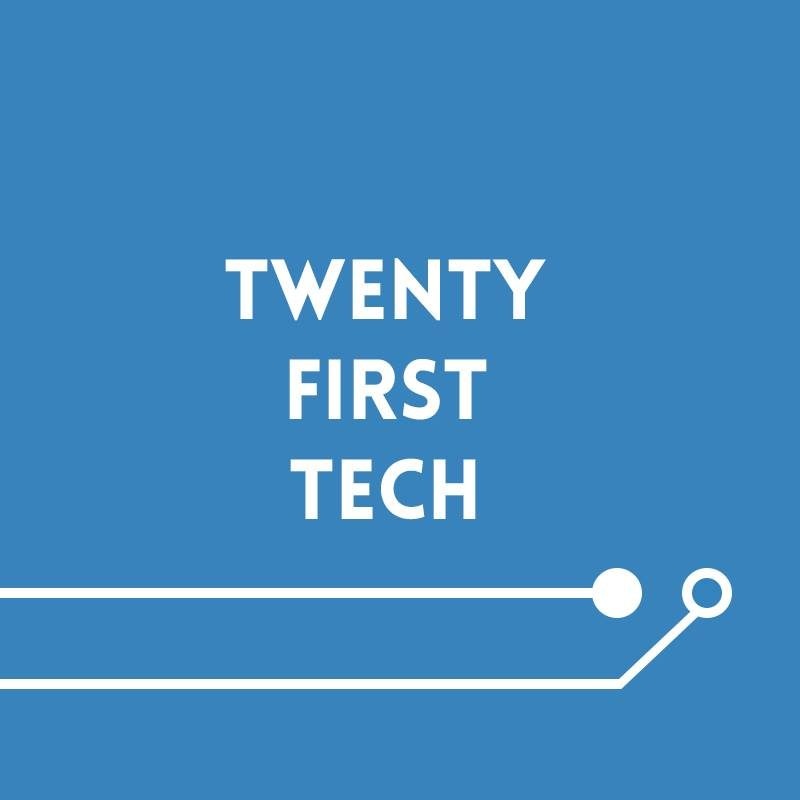Pros
- Excellent battery life
- Always-on LCD display
- Stylish and comfortable
- NFC for Google Pay
- Ambient light sensor for auto-brightness adjustments
- Cheaper than virtually all of the competition
Cons
- Wear OS still needs a lot of work by Google
- Essential Mode needs to add more functionality
TL;DR
At US$250 (S$340), the TicWatch Pro is one of the most affordable and stylish fully-featured Wear OS watches available right now. It has NFC for Google Pay and an ambient light sensor for auto-brightness, both of which were omitted from the previous generation of TicWatch S&E devices. The secondary LCD screen allows you to view the time, date and step count without resorting to Wear OS’s default always-on screen; this boosts battery life to 4 days with my usage, compared to the 1-2 days I got on the TicWatch E, and is just 1 day shy of the 5 days I get out of my Pebble Time. Switching the watch to Essential Mode, which keeps the LCD display on while turning the rest of the smartwatch off, purportedly extends that figure further to 30 days. The inclusion of a customisable second hardware button is also a useful addition.
The fact that all virtually all my gripes about this watch has to do with Wear OS itself rather than the hardware is testament to the stellar job that Mobvoi has done in designing this product.
The TicWatch is the best that Wear OS currently has to offer. If you’re on Android and you’re a fan of Wear OS, definitely give the TicWatch Pro a look; but if you’re on iOS or if you dislike Wear OS, the TicWatch Pro is unlikely to sway you.
Technical Specifications
- Qualcomm Snapdragon Wear 2100
- 512MB RAM, 4GB storage
- 1.39” AMOLED 400 x 400 + FSTN display
- IP68 water and dust resistance
- 415mAh battery
- Bluetooth: 4.2 / Wi-Fi: 802.11bgn 2.4GHz
- Accelerometer, Gyro, Magnetic Sensor, PPG Heart Rate sensor, Ambient Light Sensor, Low Latency Off-Body Sensor
Introduction
Just last year, Mobvoi broke into the Android Wear scene with the TicWatch S&E, which were reliable and affordable smartwatches albeit with a few missing features like NFC and an ambient light sensor. This year, Mobvoi is releasing the TicWatch Pro, which not only adds features missing from the previous generation, but also brings a secondary LCD panel with the intention of prolonging battery life while still retaining an always-on display.
Going for US$250 (S$340) on Mobvoi’s website, the TicWatch Pro is actually one of the more affordable fully-featured smartwatches across all wearable operating systems. For comparison, the first-generation Apple Watch is going for S$378, while Samsung’s Gear S3 goes for over S$400. The value proposition of the TicWatch Pro is immediately obvious.
Design & Build
The TicWatch Pro is a well-crafted device. It has a polished metal bezel surrounding its 1.39” diameter display, solid matte polycarbonate for the main body, and a metal back. The strap is textured silicone on the side in contact with your wrist, but has a layer of leather on the other, outward-facing side, which gives the TicWatch Pro a rather premium aesthetic.
The watch was noticeably bulky and heavy when I first took it out of the box, but to be fair I was coming from a Pebble Time, which is made entirely of lightweight plastic. On the wrist however, the watch sits really comfortably and I soon forgot that it was even there.
There are two hardware buttons on the side of the TicWatch Pro. The one on the top functions like any main button you’d find on a Wear OS device: press it to wake the watch, long press it to invoke the Google Assistant. The second button is customisable and can be mapped to whichever app you want; I have mine mapped to Google Pay for easy access. Long pressing this button brings up a menu which gives you the options to restart, power off, or go into Essential mode. More on that later.
On the underside of the watch lies the heart rate sensor and proprietary charging connector. The provided charging cable is magnetic and has a regular USB-A port on the other end for charging with a PC or a wall outlet.
Compared to the bland fully-plastic TicWatch E and the chunky TicWatch S, the TicWatch Pro exuberates a certain elegance, and is certainly the nicest-looking smartwatch that’s been on my wrist in a long time.
Battery Life & Essential Mode
I consistently got 4 days of battery life out of my TicWatch Pro review unit. This is with the watch on smart mode all the time, using the secondary LCD screen as an always-on display, and OK Google voice detection off. Also note that I turned the watch off completely when I went to sleep.
The wonderful thing about the FSTN LCD display is that it functions as a low-power always-on display, replacing Wear OS’s default battery-consuming implementation. This secondary display kicks in when the watch goes to sleep, showing you information such as the time, date, step count and the amount of battery you have left.
Note that this isn’t “Essential Mode”; the watch does not have to be in Essential Mode for the LCD panel to function. Simply turning off Wear OS’s default always-on display in the settings menu will cause the LCD screen to kick in instead. All other aspects of the smartwatch function as per normal even with this LCD display on. When you get a notification the watch will vibrate and you can raise your wrist to view it. Tapping on the display or pressing one of the hardware buttons will turn off the LCD and turn on the OLED, bringing you back into the traditional Wear OS interface.
Essential Mode is what I would call an “ultra power saving mode”. You can set it to automatically activate when your battery is at 20,15,10 or 5%, or activate it manually on your own by selecting it from the power menu. It shuts down the watch completely, but leaves you with the LCD display displaying all of the aforementioned information. In this mode you are still able to track your steps, battery remaining, time and date, while prolonging the battery life up to 30 days. You basically get a “dumb” watch with step tracking. Neat. To switch the smartwatch back on again, simply hold the power button.
The LCD panel itself is wonderfully visible outdoors, just like any other conventional digital watch that you already own. My gripe with the Essential Mode is that it doesn’t function like your traditional Casio, in that all you get are the four aforementioned pieces of information. There are no other functions like a stopwatch or timer in this mode, nor is there an LED backlight, so good luck to you if you’re trying to view the time in the dark while in Essential Mode. This was the reason I ended up just switching the watch off completely when I went to sleep.
Fortunately, Mobvoi seems committed to updating the functionality of Essential Mode, so some of these issues may be addressed in a future OTA update.
Performance & Miscellaneous
Performance is about the same as what you’d get from other Wear OS devices, such as Mobvoi’s own TicWatch S&E. It’s decently fast enough for regular things like viewing and responding to notifications or viewing your upcoming events, but gets sluggish the moment you try to load say, the weather, Play Store, or Google Maps. The Snapdragon Wear 2100 SoC that’s powering this device is two years old now, and given Google’s own evident neglect for Wear OS, it may be awhile before we start seeing new chips from Qualcomm for the wearable platform.
Majority of the things that bug me about the device have to do with Wear OS, so this section would be a critique of Google rather than Mobvoi. The first, and most frustrating, is Google’s inexplicable automatic disabling of Google Pay in countries other than the US and UK, forcing you to open the Play Store to re-enable the Google Pay app every time you want to make a purchase. Given the previously mentioned sluggishness of the Play Store, this takes ages, and has led to several embarrassing moments at checkout counters. Fortunately, there is a free third-party app called Pay Enabler which functions as a shortcut to the re-enable page on the Play Store, which speeds things up just a little bit. I have the secondary hardware button of the TicWatch Pro linked to Pay Enabler for quick access, though it’s still nowhere near quick enough to be worth the hassle. Using Google Pay on your phone is much more convenient.
My other gripe has to do with Google’s insistence on a fully touchscreen interface for Wear OS. I’ve said this before and I’ll say this many times again: an interface based on hardware buttons will always be superior to a touchscreen-based one. I lost count of the number of times I’ve wanted to view the next notification but ended up scrolling to the end of the notification list in one swipe, or the number of times Wear OS dismissed notifications when my intent was clearly to scroll up. While pausing a song on my Pebble Time would simply involve two presses of a button without even having to look at the watch, pausing my music on Wear OS would involve me hitting a hardware key, waiting for the display to turn on, swiping up, and then tapping on a tiny, specific part of the display. This takes way too long, and people who want to have a conversation with you while you’re on your headphones will have to watch while you awkwardly try to pause your music via your “smart” watch.
Even Apple’s implementation of a rotating crown on the Apple Watch or Samsung’s implementation of a rotating bezel on their Gear lineup are vastly superior to the mess that is Wear OS’s touchscreen interface. If Google were to enforce upon OEMs hardware requirements for a certain layout of physical buttons or a rotating crown, and provide the software integration for navigation via this sort of hardware, the entire Wear OS experience would be dramatically redefined.
Conclusion
The TicWatch Pro is an affordable and stylish Wear OS device with all the functionality that you would ever want in a smartwatch, and with killer battery life. If you’re able to look past the frustrations of Wear OS, the TicWatch Pro definitely gets a recommendation from me.
The TicWatch Pro can be purchased from Mobvoi’s website for USD249.99 (SGD340) with free international shipping. As a side note, the TicWatch S&E can be purchased in Singapore at selected Challenger outlets for SGD299 and 239 respectively.