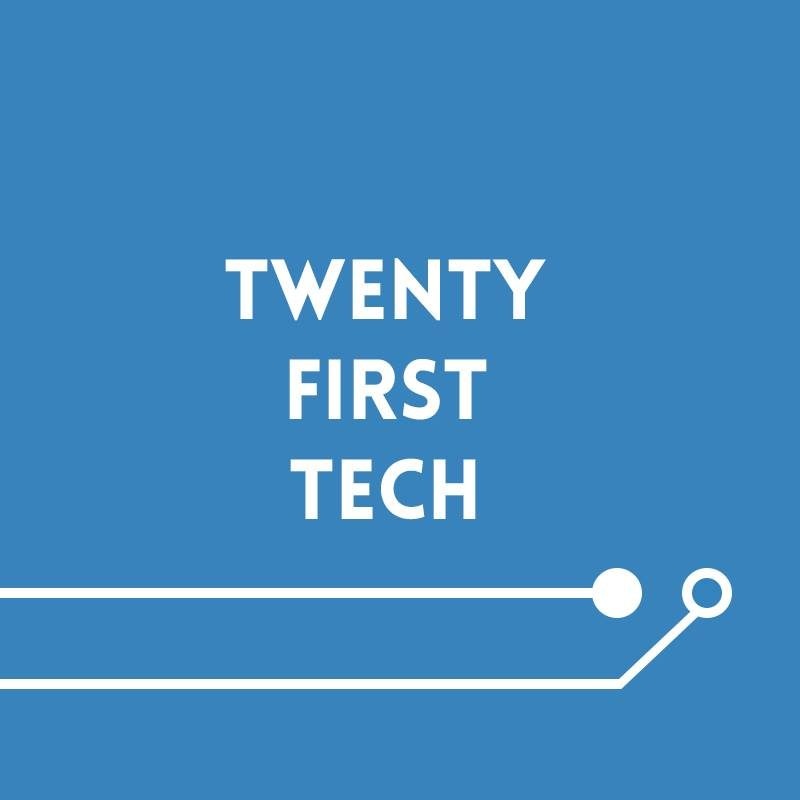Apple’s original AirPods were released in 2016 and have since been hailed as the gold standard for hassle-free truly wireless listening on the iPhone. Now, 4 years later, Google finally responds with the Google Pixel Buds. But do these cement themselves as the default truly wireless earbuds for Android users? Let’s find out in our Pixel Buds review.
First, a little context. The Pixel Buds are a pair of truly wireless earbuds going for S$269, which is $30 more than the S$239 2nd generation AirPods. Like the AirPods, they aren’t active noise cancelling. But unlike the Airpods, they are IPX4 sweat and water resistant, feature an in-ear design, and charge via USB-C and wirelessly without having to shell out an additional S$60 for a wireless charging case.
Here’s a more detailed spec breakdown:
Google Pixel Buds Specifications
- 5.3g per bud
- 56.1g charging case, 63 x 47 x 25mm
- IPX4 sweat and water resistant
- Bluetooth 5.0, AAC & SBC codec
- 12mm drivers
- Dual microphones in each earbud
- Reported up to 5hrs listening time on a single charge, 24hrs when including case (half the time on calls)
- 10min charge delivers up to 2hrs listening time
- USB-C and Qi wireless charging
- Misc: Touch controls, Google Assistant, Adaptive Sound, different eartip sizes
Design, Build, Fit
As always, let’s start with the hardware design of the case and the Buds themselves. I think that Google absolutely nailed it. Sure, the case is larger than the AirPods’ in every dimension, but it is still small and slender enough to fit into most pockets, unlike the Sudio Etts that I recently reviewed.
The design of the case and the buds are minimalist, which I find very appealing. The case comes in a matte white texture (the only colour available at the moment) reminiscent of the white Nexus 5, that is to say extremely satisfying to touch. The lid snaps open and close with a reassuring click. There is a sole button on the back for pairing. An LED on the front of the case indicates the charge for the case itself while an LED inside indicates the charge for the Buds. The USB-C charging port is located on the bottom.
Moving on to the Buds themselves, and specifically, how they fit. I must admit that the fit of the Buds is a little unconventional and took me time to get used to. If you’ve ever owned a pair of sports earbuds (e.g. Jaybirds), the “stabiliser arcs” (aka wingtips) on the Pixel Buds don’t fit in your ear the same way as they’re much shorter. This stubby form also means that they stab at your ear. This caused me some discomfort and sometimes pain after about an hour or two of listening.
The silicone tips come in three sizes, S, M, and L, with M being the default. The passive seal provided by these tips left more to be desired. They did little to block out the rumbling of the MRT or the noise of traffic. The Adaptive Sound feature helped a bit; it automatically adjusts the volume of the Buds depending on the noise of your environment.
Pairing & Controls
Pairing the Pixel Buds with an Android phone is about as seamless as Bluetooth pairing can get. Opening the case causes a notification to appear on your nearby Android phone. Tapping on the notification completes the pairing process. Subsequently, the Buds will automatically pair with the last device they were connected to. If you’d like to pair the Buds to a new device however, you’ll have to hold down the pairing button and pair the old-fashioned way via the device’s Bluetooth settings.
There is also an optional Pixel Buds app which provides some additional options such as in-ear detection and the aforementioned Adaptive Sound. The former pauses media playback when you remove one of the Buds from your ear. The app also displays the battery life of the Buds and case, and provides firmware updates to the Buds.
It is worth noting that I occasionally suffered a connection issue where the audio wouldn’t play after connecting to my OnePlus 6T. Putting the Buds back into the case and taking them out again resolved this issue. To be frank, I did not expect such issues from Google.
Touch controls are relatively simple and are identical for both Buds. Tap to play/pause, double tap to skip track, triple tap for previous track, swipe forwards/backwards to raise/lower volume. If Assistant is set up, tapping and holding will launch it.
An annoyance that I found with the controls is that the Buds would often register a tap when I adjusted them in my ear, pausing my music when I didn’t mean them to. Other than this, the controls work great and register readily with no issues.
Sound quality
The Buds sound surprisingly good, much better than the Sudio Ett that I recently reviewed. The sound signature is rather balanced, with good reproduction of bass and mids. Importantly, the sound is clear and the Buds do not suffer from the usual pitfall of muddy bass. Sound stage and imaging are also good for truly wireless earbuds. The treble did leave more to be desired though.
Note that the Buds aren’t particularly bass heavy, so even though they are IPX4 sweat resistant, if you rely on bass heavy tracks for workouts you might want to look at dedicated sports earbuds. But if you appreciate a balanced sound signature these won’t disappoint.
The AAC audio codec is a strange choice for a predominantly Android user base — one would expect AptX or LDAC — but it provides universal compatibility with iPhones and high quality audio all the same.
I unfortunately had audio latency issues on the Pixel Buds. The delay between video and audio was especially pronounced on Netflix on Android (but not on my iPad) to the point where it was distracting. Latency on YouTube was less noticeable and was acceptable to me. I did not face the same Netflix latency issues on my Sudio Ett, OnePlus Bullets Wireless, or PXC 550.
Battery Life
Perhaps the biggest issue that I had with the Pixel Buds was the battery life. On paper, Google’s battery life claims are literally identical to the AirPods’. But in my real-life testing, I found it to be subpar.
First of all, the right earbud consistently drains much faster compared to the left earbud. As I am writing this, I’ve been listening to Spotify for about an hour, and the right earbud has 65% battery while the left earbud is at 88%.
In another test, 2 hours of Netflix drained the right earbud down to 50%. In yet another test, the right earbud died after 2.5 hours of video calling while the left earbud had 64% left.
To be fair, 2.5 hours is in fact the talk time advertised by Google. Still, this endurance left more to be desired (in our current pandemic situation, my video call went well over 2.5 hours). If you’re listening to Spotify or watching Netflix, you can expect closer to 3-4 hours of battery life rather than the advertised 5 hours.
This may not be an issue for you if you use these Buds for short bursts at a time. 10 minutes of charge in their case purportedly results in 2 hours of listening time, so your Buds should be close to fully charged most of the time. But if you’re thinking of using these for long commutes or for listening to music at work, you might find that the Buds die on you before you’d like them to, especially if you add some calls in between.
Conclusion
Pros
- Seamless pairing with Android 6.0+
- Good sound quality
- IPX4 sweat and water resistant
- Slim, stylish, well-built case
- USB-C and wireless charging
- Fairly priced
Cons
- Wingtips are uncomfortable
- Battery life is pretty bad
- Passive noise isolation could be better
- Some odd connection issues
- Pronounced audio latency on Netflix for Android
In conclusion, the Pixel Buds are a good first attempt by Google to provide a default truly wireless experience to the Android masses. But they fall short in a few aspects, most notably in battery life. Hopefully in the second generation Google will drastically improve the battery life and provide better fit and comfort. Perhaps even a Pro version with active noise cancellation? If so, they’d have my wholehearted recommendation.
At S$269 they are priced fairly compared to other competitors in the space such as Samsung’s Galaxy Buds+ (S$268) and Apple’s AirPods (S$239). The Sudio Ett (S$239) are also a contender; they add active noise cancelling at the expense of poorer sound quality.
As always, when purchasing online, check if you can get additional cashback on your purchase with ShopBack. You can also check out our deals page for more Singapore deals.