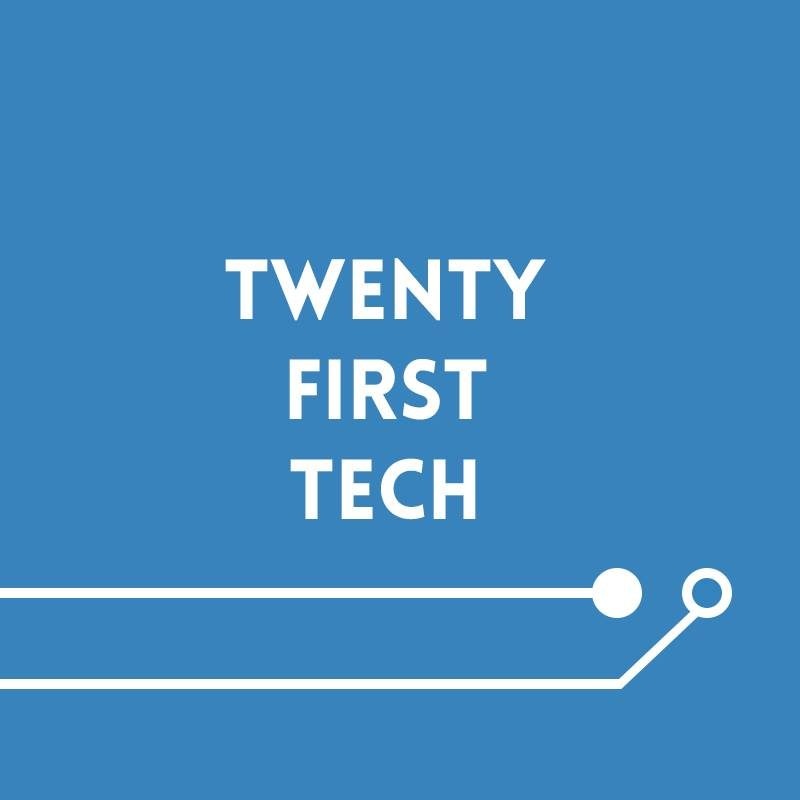Introduction
On an early Tuesday morning, a package worth S$1,729 arrived at my doorstep. In all my years of reviewing devices on this site, this was the single most expensive piece of tech I’ve ever had. (It isn’t, however, the most expensive piece of tech this website has reviewed; that title goes to the S$4,999 Nikon D850.)
Looking at the price and specifications – a 2.7GHz CPU, 8GB RAM, 512GB flash storage – you’d think I had just received a laptop, but this is the brand new Galaxy Note9 from Samsung. To put things in perspective, the 2013 MacBook Pro that I’m writing this review on has half the storage, the same amount of RAM, and cost about just as much when I first bought it.
But as ridiculous as this may seem, cramming the best internals possible into a smartphone has been the goal of the Note lineup since its inception, and the recent trend of over-thousand-dollar phones has given Samsung the go-ahead to push this vision to its limit.
Is the Galaxy Note9 really as good as it looks on paper? And more importantly, is it worth the price?
Technical Specifications
- 6.4” 1440 x 2960, 18.5:9 Super AMOLED
- Gorilla Glass 5
- 161.9 x 76.4 x 8.8 mm
- 201g
- 6/128GB or 8/512GB
- Exynos 9810 Octa (4×2.7 GHz Mongoose M3 & 4×1.8 GHz Cortex-A55)
- Android 8.1 Oreo with Samsung Experience skin
- Rear Cameras
12 MP, f/1.5-2.4, 26mm, 1/2.55″, 1.4µm, dual pixel PDAF, OIS
12 MP, f/2.4, 52mm, 1/3.4″, 1µm, AF, OIS, 2x optical zoom
2160p@60fps, 1080p@240fps, 720p@960fps, HDR - Front Camera
8 MP, f/1.7, 25mm, 1/3.6″, 1.22µm, AF
1440p@30fps - Bluetooth 5.0, aptX
- 3.5mm headphone jack, stereo speakers
- 4000mAh non-removable battery
- microSD storage expansion/ 2nd SIM slot
What’s In The Box
I don’t usually do this section, but the Note9 does come with some unconventional things in the box. There’s a USB OTG connector, microUSB to Type C adaptor, high quality AKG earphones, and a TPU case. There’s no HDMI cable for using Samsung DEX unfortunately, so I wasn’t able to test out this feature.
The AKG earphones are certainly a good pair of earphones. They’re nothing crazy, but are in-ear and definitely provide richer sound that the typical pair that you get in most smartphone boxes.
Design and Build
The Note9 is a solidly-built device. It’s the typical glass-sandwich design we’ve come to expect from flagships since 2016, and along with it comes the usual advantages (wireless charging, “premium” feel) and disadvantages (fingerprints, fragility, slipperiness). It’s a design which is growing stale, and I do wish more OEMs would innovate more with their materials and builds, but that’s a topic for another article.
Buttons are wonderfully tactile. The Bixby button is… still here, and this time it can’t be disabled (yes, really). More on Bixby later.
Moving on, there’s stereo speakers now, as the earpiece also doubles as a speaker in addition to the usual bottom-firing one. This is an extremely welcome addition, as it makes the audio harder to block, and sound is wonderfully crisp even at loud volumes. This, coupled with the excellent screen, makes for a delightful multimedia experience.
The fingerprint reader has been shifted down ever so slightly to a (marginally) more convenient location. The scanner is still too high for comfort and requires a bit of a stretch to reach. I frequently resort to using the phone’s face unlock feature, which works quickly even in challenging lighting conditions. While a swipe down on the fingerprint scanner brings down the notification shade, in practice, performing this gesture is as difficult as swiping down from the top of the ultra-tall screen.
The phone is heavy. It weighs 201g, compared to the 195g Note8, 189g S9+ and 163g S9. The added weight is noticeable; often I found my hands being tired after prolonged web-browsing or YouTube-watching sessions on the device. It takes away from the otherwise splendid multimedia experience.
The added weight does come with a good reason though: at 4,000mAh, the battery inside the Note9 is 21.2% larger than its predecessor’s. It seems like Samsung has finally regained its confidence after the Note7 fiasco.
Battery Life
Since we’re on the topic of the battery, we might as well get the battery life out of the way. The battery comfortably lasts all day, even with constant music streaming via bluetooth and a significant amount of web browsing, social media use, and casual gaming. I constantly got around 4 hours of screen on time, which doesn’t sound like a lot, but do note that this is with the always-on display enabled and a constant bluetooth connection to my Pebble Time, with plenty of music streaming via bluetooth.
I confidently leave my charger at home when going to the office, and find myself with around 30% battery left in the evening. While you shouldn’t expect the Note9 to deliver two-day battery life, you can certainly count on it to last the full day on a single charge, and that’s good enough for me.
The charging itself though is rather slow, taking just under 2 hours for a full charge. For some reason Samsung had opted for a QuickCharge 2.0 solution when the rest of the competition (such as the LG G7+ ThinQ which I recently reviewed) is already on 4.0. In a test that I did, the phone took an hour to go from 30% to 90%, which is literally twice as long as say, the OnePlus 6. Yes, the Note9 does have a larger battery, but even when taking that into account, the charging speed of the Note9 is disproportionately slower.
Internals
Keeping that battery cool and non-flammable is a new water-cooling system, which is rather novel and probably the best cooling you can get in a smartphone short of adding fans (possible future Razer Phone prototype…?). Nothing but the best for the official Fortnite phone.
Feeding off the battery is Samsung’s in-house 10nm octa-core Exynos 9810 (4 x 2.7GHz + 4 x 1.8GHz), which is about on par with Qualcomm’s latest Snapdragon 845. The unit I’ve got has 8GB RAM and 512GB internal storage. No clue why anyone would need 512GB in a phone but I guess you’ve basically got yourself an external hard disk for storing all your 4K HDR videos. There’s even expandable storage, so if you really wanted to go crazy you could pop in a 512GB microSD card into the thing and have yourself 1TB in your pocket at all times.
Display
The display is a massive curved 6.4” 1440 x 2960 18.5:9 Super AMOLED panel. That being said, it’s just 0.1” larger than the Note8’s and 0.2” larger than the S9+’s.
The panel itself is absolutely stunning. Some have even called it the best display on a smartphone to date, and to be honest, they’re probably right. Not only is the display massive, sharp, and wonderfully bright and visible outdoors, it’s HDR10 compliant, and is even listed at the top of YouTube’s Signature Devices list. That’s right, it’s certified by Google itself as one of the best devices to watch YouTube on.
One of the gripes that some people have with AMOLED displays is the inaccurate, oversaturated colour profile. This isn’t the case on the Note9. You can get extremely colour-accurate profiles in the sRGB, AdobeRGB and DCI-P3 colour spaces straight from the settings menu by selecting “Basic”, “AMOLED photo” and “AMOLED cinema” respectively. This is certainly something which I greatly appreciate.
My one issue with the screen is that it is a curved display. I definitely would have preferred a flat screen on the Note9. The curved screen looks cool, but literally serves no practical purpose and brings about a couple of disadvantages. The first is how light tends to cling to the curve of the screen, which can lead to a very distracting experience while watching a video or browsing the web. It certainly takes away from the otherwise stellar multimedia experience that the screen provides. The second issue is that the curved screen actually ironically makes it a lot harder to use the S Pen. It’s the feeling you get when you’ve got paper on a small table and you’re forced to write on the bit that curves over the edge of the table. It’s absolutely horrible trying to select or write on anything that falls on the curved edge of the screen with the S Pen.
It’s a minor complaint, and probably isn’t an issue for many people, but I did find that my experience in using the display was soured by the curved edges.
Software
Samsung Experience (formally TouchWiz) is the same as what we’ve been getting since the Galaxy S8. There’s a theming engine which changes things like the colour of menus and the look of stock icons, and I naturally opted for a dark theme to make use of the true blacks provided by the AMOLED display. You will have to create a Samsung account first to use this feature.
The stock launcher is decent. Swipe up (or down, for some reason) on the home screen to get into your app drawer, swipe left to go into the Bixby panel. I switched to Nova Launcher Prime during my review period simply for the ability to open the notification shade by swiping down on the home screen, because accessing my notifications would be near impossible otherwise on the 18.5:9 display.
Samsung still insists on installing a Samsung app for every Google app present, so you’ll be getting things like Samsung Health, Samsung Internet, Samsung Members, Samsung Notes, Samsung Pass, Samsung Pay, Samsung Themes, Samsung Mail, Samsung Calendar, Galaxy Apps, Galaxy Wearable, and of course, Bixby. Some of these can be uninstalled, if desired.
Bixby’s been updated to the all-new non-disable-ble Bixby 2.0. While I personally don’t use digital assistants at all, as a reviewer I did feel obligated to test out the new Bixby, so I played around with her a little.
I found that Bixby’s understanding just isn’t as good as Google Assistant’s. When asking Google to “update me on the Premier League” it gave me relevant cards about the upcoming matches and previous matches’ scores. Bixby, on the other hand, replied, “I couldn’t understand that. Here are some services you can try”. Hilariously, one of the suggestions was to use Samsung Internet to open samsung.com.
In another example, when I asked Google to play Chance The Rapper on Spotify, it started playing the playlist “This Is Chance The Rapper” on Spotify, while Bixby couldn’t catch the phrase “Chance The Rapper” no matter how many times I tried. She does however, understand the command “launch Spotify”.
Clearly Bixby has room for improvement, and requires more integration with non-Samsung apps. One positive thing that I can say about Bixby is I do actually like how the button is implemented. Press and hold to speak to Bixby, release for her to process your command. It feels natural, like speaking into a walkie-talkie. Unfortunately, Samsung has decided to lock down the button instead of allowing you to map it to the digital assistant of your choice, or any other app for that matter. They’ve even removed the option to disable the button, so accidental presses are an everyday occurrence, especially when you’re trying to take a screenshot or adjust the volume.
S Pen
The S Pen was surprisingly useful. Smart select is the feature which I use the most often. It allows you to select a particular area on the screen, and from there, save the image, use OCR to copy whatever text is in the image, or even record a GIF. Other features which I found handy included the translate feature which also uses OCR to translate any word to your language of choice.
I used the S Pen the most when learning Spanish on Duolingo. Completing practices felt more natural with the stylus, and the translate feature came in handy when I forgot certain Spanish words. The screenshot below is probably the epitome of what the Note9 can do: in it, I am completing a Spanish practice on Duolingo with OneNote in split screen on the bottom for me to jot down the meanings of new words.
While the S Pen is one of those things you’d be glad to have when you realise that you need it, it certainly isn’t a necessity. Still, I can certainly see the usefulness of it, and I am generally a fan.
With this year’s Note, the S Pen has another trick up its sleeve: it uses bluetooth to connect to your Note9 so that you can do things like control your music, powerpoint presentations, and trigger a remote shutter when using the camera. You don’t have to turn on bluetooth on your phone, and no pairing is required, it seems like the pen is permanently connected to your phone right out of the box. There’s a capacitor in the pen to power it. It charges while holstered in the Note9, and takes less than a minute to reach a full charge. The charge lasts for about half an hour, but do note that you’ll be able to use normal S Pen features even after the charge dies; you just won’t be able to do all the new remote tricks.
Screen-off memo is still here, and is perhaps the best feature the S Pen has to offer. Pull out the S Pen when your phone is locked and you can immediately jot down a note. Re-insert the pen and your note will automatically save to Samsung Notes. The cool thing about this is that this too offers character recognition, so if you hastily jot down someone’s number, the Note9 will actually be able to recognise the number (if your handwriting isn’t too bad), and from there you can immediately opt to call the number or save it to your contacts. Neat! The same goes for website and email addresses.
Camera
The Note9 has a dual 12MP set-up on its rear. The main shooter has the same variable aperture (f/1.5 or f/2.4) as the one found on the s9/s9+. The secondary telephoto lens is at f/2.4. Both cameras are optically stabilised. Image quality is excellent. Photos are sharp with plenty of detail, and colours are not oversaturated. HDR also works well to bring out details in the shadows.
In low light, both cameras also perform admirably, with good sharpness and minimal noise.
Video quality is good as well, going up to 4K @ 60fps. Slomo modes at 1080p@240fps and 720p@960fps are available, and they automatically detect when an object is moving in the frame and capture a few seconds of slomo video.
One surprsingly useful feature of the camera is that the software will inform you if it thinks that someone has blinked in the previous photo, and prompt you to take another photo. This is probably the first practical implementation of AI I’ve seen on a smartphone. Well done, Samsung.
Pricing and Conclusion
The Galaxy Note9 is without a doubt the most feature-packed smartphone that you can buy right now, and its price reflects this: S$1,389 for the 6/128GB option and S$1,729 for the 8/512GB option, off-contract.
Personally, I wouldn’t purchase any phone with a $1000 price tag; it’s just diminishing returns at that point. But if you’re after the best of the best and have a thousand bucks to drop on a phone, this would be the one I’d recommend. Specifically, I’d recommend the 6/128GB version. 128GB is more than enough for everyone, and it’s still expandable via microSD for the 0.1% of you who require more. 6GB of RAM is more than enough, and you won’t notice any difference between 6 and 8GB RAM for many years to come.
If you can look past the Bixby button and the Note9’s weight, this is one of the best Android phones you can get.