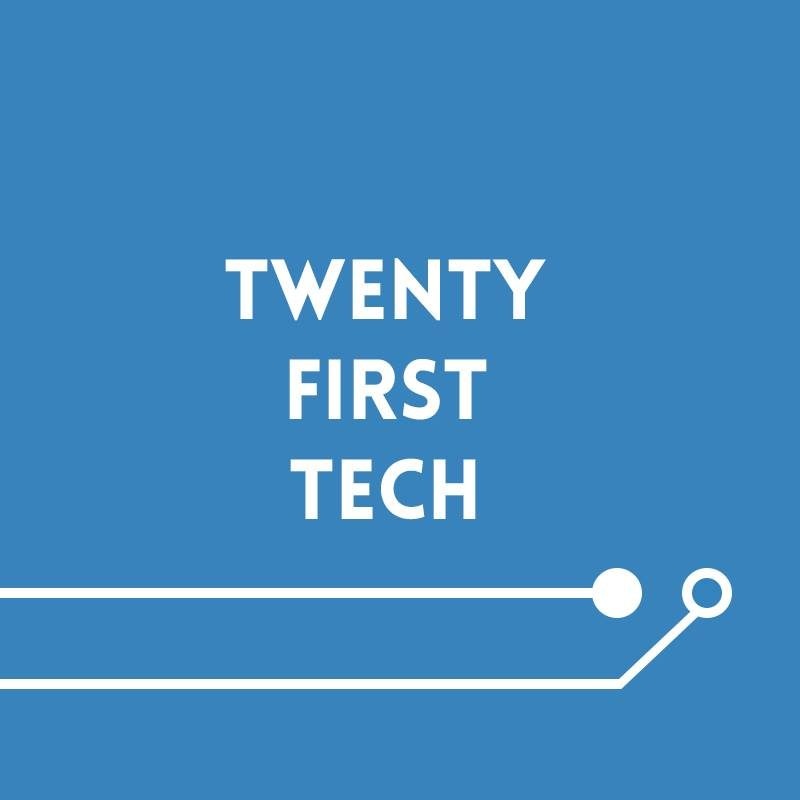Windows Phone 8.1 was announced at Microsoft’s BUILD conference in San Francisco. So what’s new? Head past the break to find out more, and check out the introduction video by Joe Belfiore below!
[youtube=http://www.youtube.com/watch?v=cAu0YgPnuXM]
1. Notification Centre
The long-awaited notification centre for Windows Phone is finally here. You’ll be able to access notifications from any screen, configure notifications for individual apps, and choose up to 4 quick toggles (WiFi, Bluetooth, etc.)
As an added bonus, you’ll be able to open all your settings from the notification centre, as well as view the battery percentage.
2. New Lock Screen Themes
“The Lock screen is the very first thing you – or your friends—see when you grab your phone, and in Windows Phone 8.1 we’re providing a new app that lets you set a wide range of interesting “Lock Screen Themes” which show all kinds of different visuals and animations. Make it yours…”
3. Start Screen Background + 3 tile support
Microsoft decided to implement Start Screen Backgrounds on WP8.1, though not in the way that we would expect. The background image layers the entire start screen, and when scrolling, there’s a cool parallax effect to it.
In addition, Microsoft also brought in 3 tile support for all devices, so you can toggle it on and off in settings.
4. Cortana
Yes, Microsoft decided not to disappoint its Halo fans and proceeded to name their new voice assistant after Master Chief’s bloved AI Cortana.
“Powered by Bing, Cortana is the only digital assistant that gets to know you, builds a relationship that you can trust, and gets better over time by asking questions based on your behavior and checking in with you before she assumes you’re interested in something. She detects and monitors the stuff you care about, looks out for you throughout the day, and helps filter out the noise so you can focus on what matters to you.”
5. Swipe Keyboard
Microsoft calls it Word Flow keyboard. Users of Android should be familiar with this. It’s a great new way to type. Just swipe over the letters that you want to type to insert words, and the keyboard will even make word and emoticon suggestions.
Well that’s our top 5 features of Windows Phone 8.1, but there’s still a lot more. For a full list of features, check out Microsoft’s website.