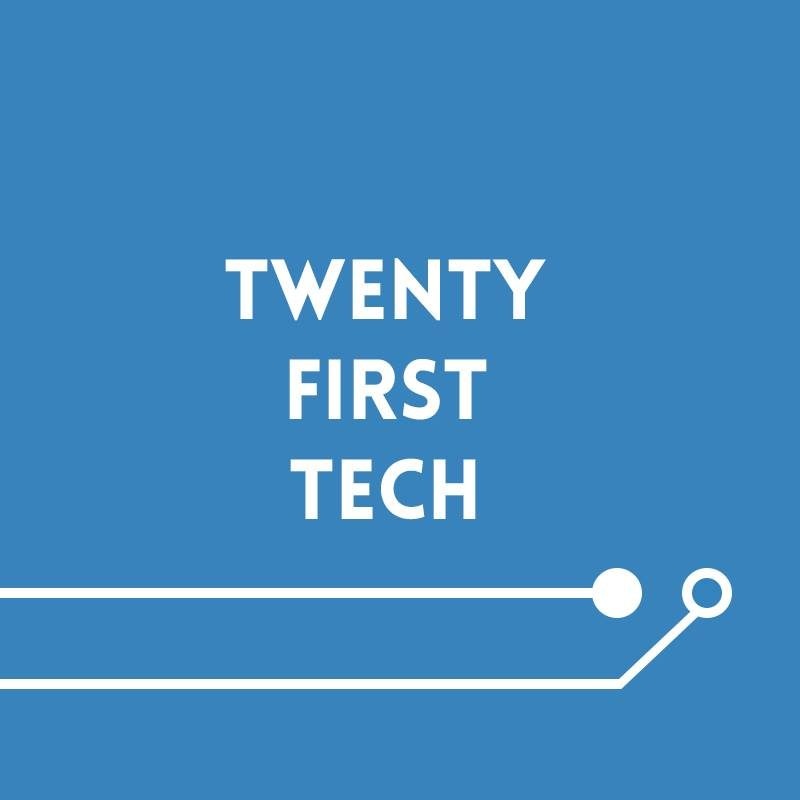Ask everyone who knows me and they’ll say that I am a diehard Windows fan. I’m one of the few people who own a Windows Phone because I genuinely like the Operating System. I got a relative to fly over to the US and buy me a Surface when it first came out. I boldly defended Windows 8 when everyone else was mocking it. And here I am, typing on a Mac. And I’m not using Microsoft Word. No, I’m using -gasp- Pages.
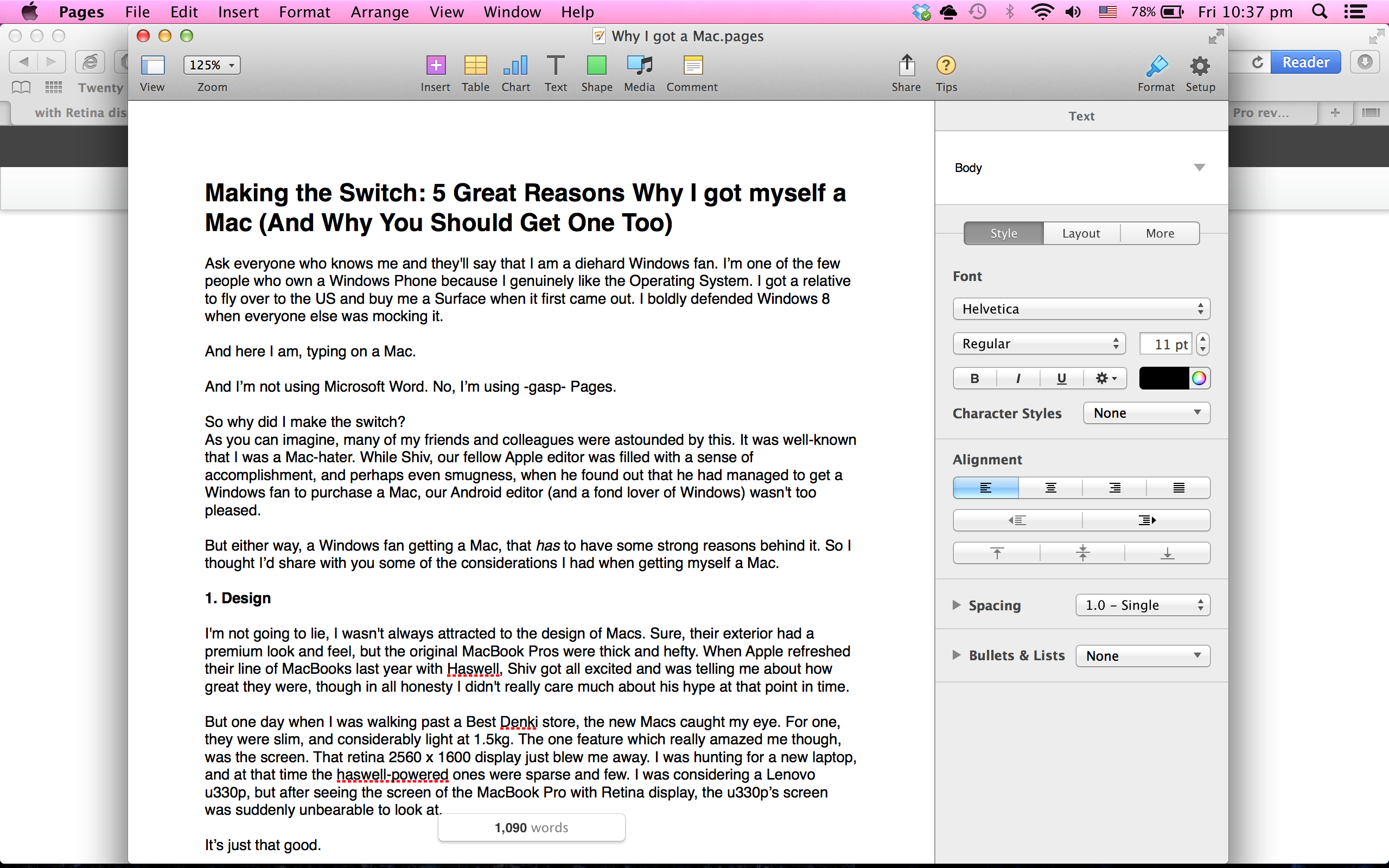
So, why did I make the switch? As you can imagine, many of my friends and colleagues were astounded by this. It was well-known that I was a Mac-hater.
While Shiv, our fellow Apple editor, was filled with a sense of accomplishment, perhaps even smugness, when he found out that he had managed to get a Windows fan to purchase a Mac, our Android editor (and a fond lover of Windows) wasn’t too pleased. But either way, a Windows fan getting a Mac, that has to have some strong reasons behind it. So I thought I’d share with you some of the considerations I had when getting myself a Mac. Before we begin, here’s some of the competition that I considered:
1. Design and Build

I’m not going to lie, I wasn’t always attracted to the design of Macs. Sure, their exterior had a premium look and feel, but the original MacBook Pros were thick and hefty. When Apple refreshed their line of MacBooks last year with Haswell, Shiv got all excited and was telling me about how great they were, though in all honesty I didn’t really care much about his hype at that point in time.
But one day when I was walking past a Best Denki store, the new Macs caught my eye. For one, they were slim, and considerably light at 1.5kg. The one feature which really amazed me though, was the screen. That retina 2560 x 1600 display just blew me away. I was hunting for a new laptop, and at that time Haswell powered machines were far and few between. I was considering a Lenovo U330p, but after seeing the screen of the MacBook Pro with Retina display, the U330p’s 1366 x 768 screen was suddenly unbearable to look at.
It’s just that good.
And it’s not just the screen. Practically every part of the MacBook Pro is designed to impress, from its thin metallic frame to its backlit keyboard, to the absolutely delightful Magic Trackpad, the design of the MacBook is a classic from Apple, and is a testament to the superb build quality of Apple products.
There are viruses out there, of course, but they are far and few between, just a drop compared to an ocean of far more deadly viruses, which makes using a Mac that much more enjoyable and hassle-free.
The one device which beats the MacBook’s retina display is the Lenovo Yoga Pro 2, which sports a whopping 3200 x 1800 display. It’s literally retina-busting. And this was one of the reasons why in the end it was a tough fight between the Yoga and the MacBook. More on the Yoga Pro 2 later.
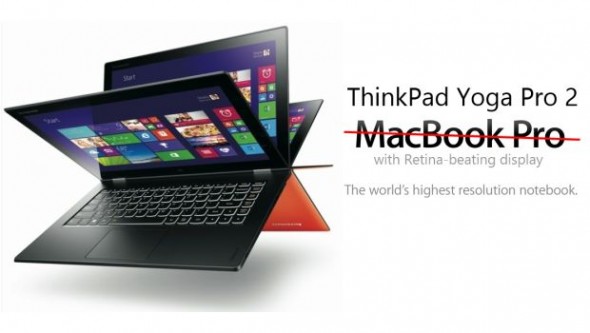
2. Hardware Specifications
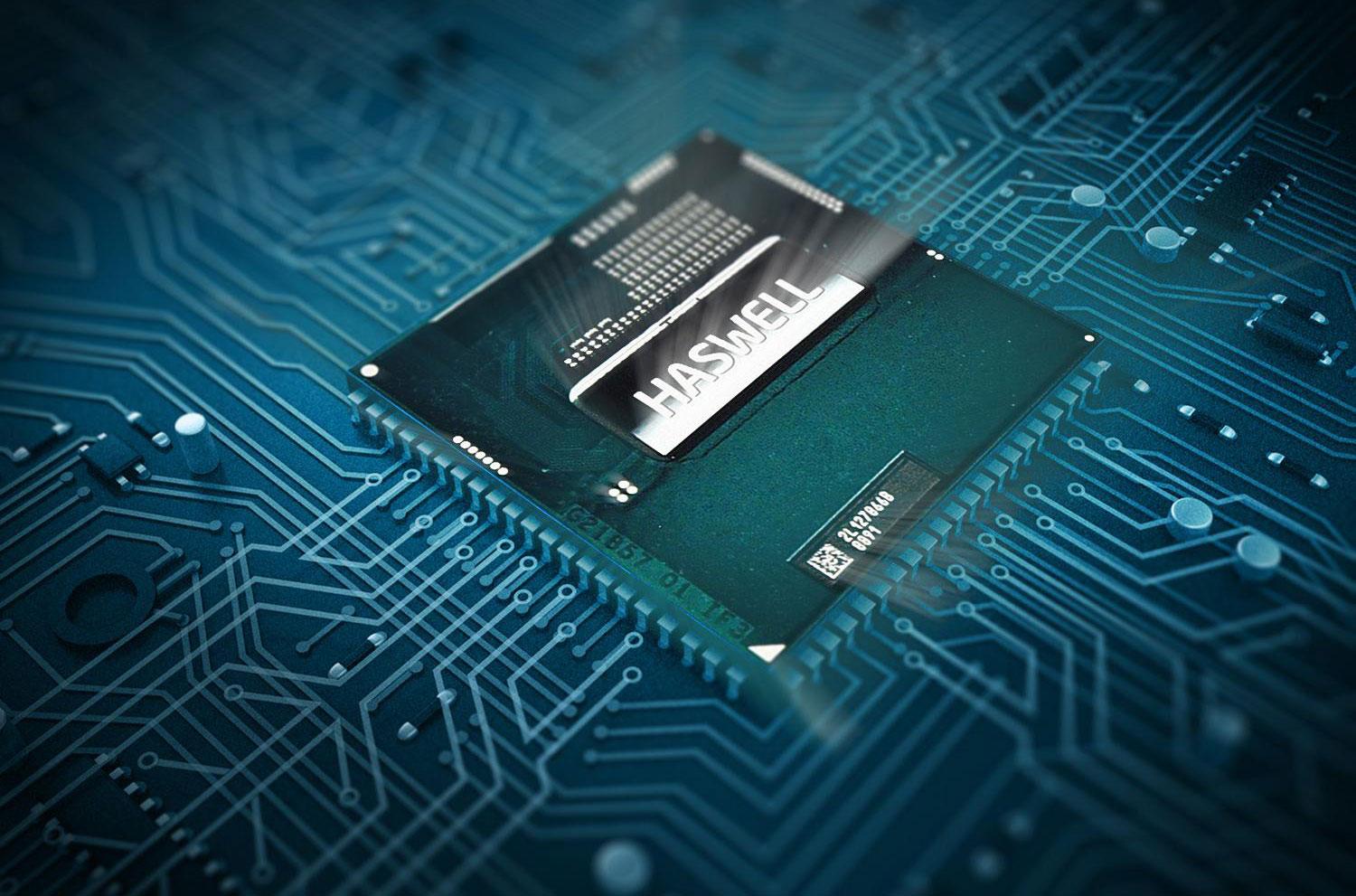
The MacBook Pro Retina 13 inch runs on some of the latest hardware available out there. It comes with a brand new Haswell i5-4258U chip (2.4Ghz – 2.9Ghz) with Intel Iris Graphics HD5100 Mobile, which beats just about every single Ultrabook in the market right now. Other Ultrabooks typically run on 4200U processors (1.6Ghz – 2.6Ghz) and Intel HD 4400 graphics.
They may say specs don’t lie, and the higher clock speeds of the 4258U might suggest that it would be leagues ahead of the 4200U, but this is not true. A quick pop into CPUBoss’s compare section shows that very little separates the two chips. In fact, the 4200U has a lower TDP which means a smaller strain on the battery.
However, the Iris 5100 graphics are a major performance boost over the HD4400. In fact, the Iris graphics are so good that it is able to run Arkham Orgins beautifully. They offer a 30% increase in performance, but at a nearly double TDP (28W vs 15W).
Finally, while many people may overlook this, Apple has also added the latest PCI Express SSDs for much-improved transfer rates, and upgraded the wireless card to 802.11ac for faster streaming, so long as you have a compatible router. Bottom line was, it had pretty darn good hardware, while being competitively priced (which brings us to the next section).
3. Price

Trust me when I say that $1948 SGD for the mid-tier 13” MacBook Pro with Retina Display (rMBP) is worth it. I spent weeks searching for the Ultrabook that would give me the best specs for under $2000, and only the Lenovo Yoga Pro 2 came close to the rMBP. Forget naysayers who say the rMBP is overpriced – it is in the same price range as competitor’s Ultrabooks.
For slightly less than $2000, you’re getting an Ultrabook with a pretty powerful 4258U processor, Iris Graphics, a brilliant retina display, 8 GB of RAM, and a 256 GB SSD. Compared to say, the Acer Aspire S7, which ran on the slower 4200U, and had only 4 GB of RAM and half the SSD storage, but costs S$2098; or the Sony Vaio Pro 13, which also runs on the 4200U and had only 4 GB of RAM and 128GB SSD storage for $1999 (but it’s incredibly light at 1.08kg). The only downside is that the rMBP is heavier than these two.
The only Ultrabook that can go toe-to-toe with the rMBP is the Lenovo Yoga Pro 2. It has the i5-4200U, Intel HD 4400 Graphics, 8 GB of RAM and also a 256 GB SSD. It retails for $1949, but at IT Fairs you can get it for close to $100 to $150 cheaper. What’s more, the Yoga Pro 2’s display is even better than the rMBP’s. It has a 3200 x 1800 touchscreen display, which offers 50% more pixels to fill up an identical sized screen. If the i5-4200U does not satiate you, you can add $150 to the price to get the i7-4500U which performs just slightly better than the i5-4258U. In the end this means that you’ll be getting a largely inferior GPU for the same price as the rMBP.

Ultrabooks are, as a rule, expensive nowadays. Just look at the Lenovo Yoga 2 Pro. It has a better display, is slightly cheaper than the rMBP, but has the worse i5-4200U and HD 4400. Considering that Iris graphics are MUCH better than HD 4400, that’s one of the major reasons why I went for the rMBP instead.
Still, even though the performance is mostly on par with the rMBP and the display is better, the Yoga Pro 2 loses out in build quality, design and battery life. I once compared the pricing of similar Ultrabooks with the rMBP13, and realised that Apple’s laptops are fairly priced. Lots of PC users like to say that Apple’s laptops are expensive. This is wrong, simply because they claim that you can get the same power for a fraction of the cost in a bigger and bulkier body. Of course, you’ll get the same internals for less in a less well-built computer!
Not only that, the rMBP has other benefits over Ultrabooks too. Good engineering is required to fit all this hardware in such a super sleek frame, and this applies to all other PC makers, so you’re definitely going to have to pay extra for an Ultrabook.
Purchasing it straight from the Apple website, the 13” RMBP with 8 GB RAM and a 256 GB SSD would cost you $2088, but purchasing it via Apple’s store online will grant you education pricing at the aforementioned $1948, plus free shipping. The price was a major deciding factor for me, and I think it alone will give you a good enough reason to purchase this device.
4. Battery Life

Another consideration was battery life. While battery life on most Ultrabooks is still rather bad despite the Haswell upgrade (we’re looking at you, Yoga Pro 2), lasting about 6 to 8 hours, the rMBP performed exceptionally well, with 9 hours of battery life, only losing out ever so slightly to its thinner but weaker brother, the MacBook Air. Considering the fact that the rMBP is powering a retina display while the Air isn’t, this number is a feat.
This was the major deciding factor in my purchase of the rMBP over the Yoga 2 Pro.
5. It’s a Mac.

That’s right. Another reason why I got the Mac: It’s a Mac. You see, when you’re a journalist for a tech site you have to try something new, step out of your comfort zone, explore new operating systems. And that it a key reason why I chose a Mac. To find out if Shiv’s hype about it was unfounded or not. To find out how OSX Mavericks stands against Windows 8.1. But most of all, to find out if I’d actually grow from a Mac-hater to a Mac-lover.
Conclusion

I got a Mac because it seemed like the best thing to get: the design is amazing, build is solid, the specs are great, and the price is no different from competitors. As said above, while the Yoga Pro 2 might be mostly matching the internals and bettering the display, you’re not going to get the assurance that Apple’s build quality gives you. Neither are you going to get the long battery life of the rMBP.
But am I enjoying the experience so far, after a month of using it? You bet. Windows was great, but now I see that OSX and the machines running it are very impressive as well. I wanted to give it a shot, so I did (Look out for a proper article detailing my transition to Mac in a bit). It doesn’t mean that I abandoned Windows. My desktop is still a PC running 8.1, and I’m still using my surface (though much less often now), and I’m still using my Lumia 820 and am NOT considering getting an iPhone in the near future.
But anyway, that is why I bought a Mac. And in all honesty, I think you should too.