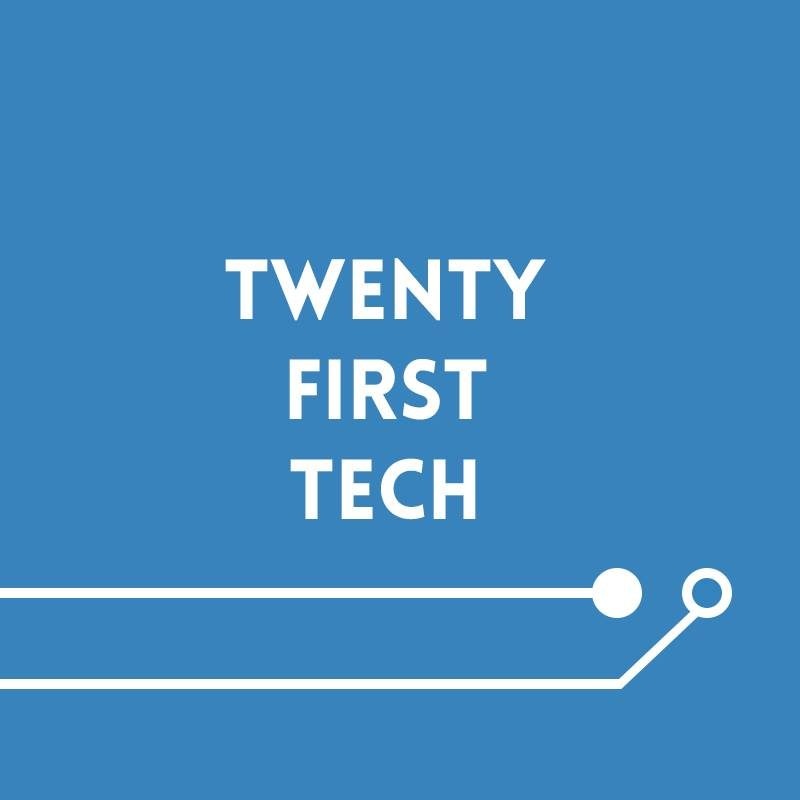Before we begin, there are a few points to note about this article. The first is that this isn’t a “Windows Phone 8 VS iOS 7” article, but rather it focuses on my thoughts and experiences of using the iOS platform after transitioning from Windows Phone. The other thing to note is that I transitioned from a Lumia 820 to an iPhone 4S (yes, no fancy fingerprint-scanning 5s here, not even an iPhone 5). I understand that the user experience might be affected by the aged hardware of the iPhone 4S, but I will try and write this article strictly as a software comparison, and will try my best to ignore any shortcomings in hardware.
Background
It is interesting to note that just a couple of years back I was a diehard Android fan. Back in the old days of Froyo (Android 2.2), I owned my first smartphone, the LG Optimus One. Back then I was convinced that Android was a great operating system, and that it would dominate the smartphone market in several years to come. Now, with over 80% of smartphone market share, it seems that I was right.
But I left Android unimpressed. It never occurred to me at that time, but Android was really quite terrible back then. The heavy OS coupled with a cluttered 3rd party launcher on a poorly-speced device meant that every waking moment of your life spent on using an Android phone would encompass some serious lag. After my phone crashed while updating to Gingerbread (Android 2.3), I was really quite tired of the OS. (I was still a pretty big fan though)
Tired with the lag and fragmentation of the Android ecosystem, I saw my friend wielding a LG Optimus 7 and boasting about the seemingly non-lagginess that the smartphone had. (It didn’t help when he mentioned that the Optimus One which I owned was merely a prototype of the Optimus 7).
Of course I didn’t actually consider getting a Windows Phone at that time (I mean Windows on a phone? Isn’t it bad enough on the PC?) But Nokia had just jumped into the Windows Phone operating system at that time, and their second WP7 device, the Lumia 710, was rather cheap for a device that had a 1.4Ghz Snapdragon Processor (at that time 1.4Ghz was a really big number). So I decided to get myself a Lumia 710.
All my friends were completely ignorant of the Windows Phone operating system back then (early 2012), and perhaps the only compliment that it warranted was an Oooh pretty colours! and that was it. The fluidity of the OS was a breath of fresh air from the mechanical drag of Android. But other than that, I found myself disappointed with the OS. The YouTube app was just a link to the mobile site, and the Facebook app was a pain to use.
Fast-forward to 2013 and Windows Phone 8 has improved from its predecessor by leaps and bounds. I can safely say that the app selection is satisfactory, and the quality of apps is really quite brilliant. In fact, all the best apps you could ever want out there are (mostly) on WP8. And, if it weren’t for Google’s pettiness, WP8 would have the best YouTube app across all 3 smartphone platforms (until they remotely disabled it due to their deep-rooted rivalry with Microsoft).
I thought that Android deserved a second chance though, so I bought an Xperia P a year later to see how great an improvement ICS (Android 4.0) was over Gingerbread. I was still disappointed. The Xperia was updated to 4.1 Jellybean, but even that was unimpressive. Project Butter wasn’t buttery smooth, and I was too lazy to flash a custom ROM.
So after several months gave up on it as I preferred the Lumia 710. I then got myself the Lumia 820, and I am fairly satisfied with it. Integration into the Microsoft ecosystem is great with SkyDrive, and since I have a Surface (RT, not Pro), the integration is very much appreciated.
But of course Apple still has its loyal followers and advocates who did nothing but glorify their iDevices every waking moment of their lives. So in short, two reasons why I wanted to try out iOS:
- To see what all the fuss was about
- iOS 7 offered a new, sleek, modern interface
So I got myself an iPhone 4S to give it a shot.
Enough talk, let’s begin shall we?
Introduction
I must admit when I first set my eyes upon iOS 7 during the announcement by Apple several months back, I, like most people, felt that the OS looked cartoonish, and perhaps even a little gaudy. I was shocked by the new, bright colours of the OS, and secretly scorned Apple for taking some tricks off Redmond’s sleeves (multitasking screen, overall flat UI, etc.). But later I realised that the gaudy, colourful look was mostly just due to the Live Wallpaper (the one with bubbles floating around). Take away the wallpaper, and the OS doesn’t look half bad. Put in a nice wallpaper of the galaxy, and the OS starts to stand out.
Just a few months ago, I would never think of owning an iPhone. After seeing iOS 7, I decided to give it a try. I welcomed the new flat look of the OS, and recognised it as an alternative to Microsoft’s own.
I’ve decided to categorize the various things that I’ve noticed into a few sections, starting with the most prominent, the UI.
Home screen
The user interface of Windows Phone 8 is the most minimalistic UI that you can ever find on a mobile device. Unlocking the device will take you to your Start screen, where you are greeted by Live tiles. Each Live tile can be resized to 3 different sizes: small, medium or large, (or just small and medium, depending on the app) by pressing and holding on it and tapping on the button on the bottom right corner of the tile.
Tiles can display various information, depending on the size of the tile and the app. For example, keeping the Messaging app as a small tile will only display the message count. But when you enlarge it to a large tile, the tile will display a preview of the message you have received.
It’s not just tiles that can be pinned to the Start screen. Contacts, websites, Whatsapp chats, Twitter profiles, and almost anything that you care about can be pinned to Start.
Swipe to the right of the Start screen and you’ll see the app list, which is listed alphabetically (you can’t change this). Once enough apps are installed, the apps will be grouped according to their alphabet, with a small alphabet tile at the top of each group. Tapping on the tile will allow you to jump to a specific alphabet. It’s really fast and intuitive and in my opinion better than the alphabet side-scrolling seen on Android and iOS.
iOS also presents a simple interface, but in a different way. There is no “home screen” per se; all you have is the app drawer. Apps can be organised into folders and dragged about to whatever order you want.
I was satisfied using both interfaces, although Windows Phone was slightly more to my liking as it was more customisable and was able to display more information on its tiles compared to iOS. That being said, the fact that tiles cannot be categorised into folders is a disappointment, albeit a minor one. In short, both UIs are great and they serve their purpose.
Design

iOS 7 focuses a lot on layers and translucency. This can be seen throughout the entire OS, and I quite like it. The whole concept of depth can be seen when you pull down the notification centre or pull up the control centre (which is something I really like, and will talk more about later). Clicking on folders and apps will give you a “zooming in” sort of animation, which is really neat and a great improvement from iOS 6.

The background wallpaper will also move about as you tilt the phone, making you feel that it is literally a background wallpaper with a layer of icons over it. The downside is that this does drain your battery quite a bit, especially if you didn’t invest in an iPhone 5s, which would mean that your phone lacks an M7 chip to help processes all that motion-animation. The good thing is that there is an option for you to disable this by turning on “reduce motion”. Unfortunately, with the 7.0.3 update, turning on “reduce motion” would also mean that you will not be able to experience the whole “zooming in” animation when opening apps and folders, which is a huge blow to the overall OS experience. Hopefully Apple will provide an update that allows users to manually enable or disable the “zooming in” animations.
Although iOS 7 is already “flat” in its own right, Windows Phone is flat in a totally different way. The UI is completely flat. The tiles are flat squares, the chat bubbles are flat bubbles, the icons are flat, and basically everything in the OS is flat (I think you get the point). While this may seem overly minimalist to some, what Redmond has managed to achieve is a completely clean, sleek and modern UI, which is great.
Animations on Windows Phone are great as well. Instead of zooming, Redmond decided to go with flipping. Live tiles flip about to present you with more detailed information, and tapping on an app will let it launch with a sort of “flipping” animation (though in a different way from that seen in Windows 8).
The most interesting thing that I’ve noticed is that while the Windows Phone UI is mostly black, iOS 7 on the other hand is almost completely white. The brightness of it all disturbed me a little. It was as though I was living in a dark room all my life and was suddenly thrust into the bright outside. Other than the brightness and pureness of it all, the whole white UI had me wondering about battery life issues. Apparently iOS 7 takes up more battery life due to the flashier colours, but hardly anyone is complaining anyway, and I’ve never used iOS 6 before so how should I know?
Either way, the design of both OSes are great and I really see nothing that I can complain about in both of them.
Accessibility

 Perhaps the biggest thing that I‘ve felt when switching to iOS 7 was the greatly improved accessibility that the OS provides. Previously an Android user, I missed being able to swipe down the notification centre from the top of my screen, so I was rather pleased with Apple’s notification centre. Furthermore, the different tabs on the notification centre (Today, All and Missed), was a neat touch by Apple. Being able to see the date, weather, and upcoming calendar events straight from the notification centre was rather useful.
Perhaps the biggest thing that I‘ve felt when switching to iOS 7 was the greatly improved accessibility that the OS provides. Previously an Android user, I missed being able to swipe down the notification centre from the top of my screen, so I was rather pleased with Apple’s notification centre. Furthermore, the different tabs on the notification centre (Today, All and Missed), was a neat touch by Apple. Being able to see the date, weather, and upcoming calendar events straight from the notification centre was rather useful.
The control centre is a real deal-breaker for me. Being able to control music, WiFi, brightness, access the camera, etc. from the Control Centre just by simply swiping up from the bottom of the screen is amazing. Big deal, why is it all so amazing? Well,
Windows Phone does not have a notification centre, let alone a control centre.
That’s right. That is a major limitation to the operating system. Redmond’s OS unfortunately does not have a Notification Centre. The good news though is that a Notification Centre will likely come with Windows Phone 8.1, which will be announced early next year.
The next best thing to a control centre is quick settings, but they are limited to 3rd party apps that you have to download from the Store, which will enable you to pin tiles from the Start screen to quickly get to WiFi, Bluetooth, Flight Mode, etc. Note that these aren’t quick toggles, instead they are just shortcuts to the setting, but they’ll have to do. A notification centre and control centre are the top things on my list that iOS has, and I really want to see them on Windows Phone as well.
Of course, Windows Phone does not have a voice assistant. Pressing and holding the start button will bring up Microsoft Tellme, which allows you to summon apps or make calls with your voice, but that’s about it. Siri on iOS 7, on the other hand, is a joy to use (and mess around with). Not only is it useful for searching stuff on the net, but she (now a he) has a wonderful sense of humour. The good news is that Microsoft is supposedly working on a similar voice assistant called Cortana (yes, named after Master Chief’s beloved AI from Halo).
It is a common misconception that WP is more locked down than iOS. On the contrary, WP is actually a much more open OS than iOS. Plugging your WP device into a computer using a USB cable would open the file explorer, from which you can access all your files and folders (music, photos, videos, etc.) A simple drag and drop and you’ll be able to transfer files across to your device.
Furthermore, WP has SD card support, providing a cheap solution to increasing your limited phone storage. Not all phones have this option (such as the higher end 920, 925 and 1020), but my 820 has a rather small 8GB memory on board so an SD card is necessary.
You can access the files on the SD card by plugging in the phone, and you’ll be able to transfer music, videos and photos via drag and drop just like on an Android device.
On iOS however, you can only access the Camera roll, which is a good thing, but you have to use iTunes if you want to transfer other media content, which can be annoying to some.
Even better, if you don’t have a USB cable lying around, you can transfer files from your Windows Phone to the computer via Bluetooth. I’ve tried this previously with my Surface RT, and was able to transfer songs from my Surface to the phone. Pictures can also be sent to other devices (Android devices mostly) that support Bluetooth file transfer. This is a feature that is missing in iOS (I really wonder why). Even my old SE W595 had Bluetooth file transfer, so I find it odd that Apple didn’t add such a simple feature to its devices.
Yes, there is AirDrop, but unfortunately the iPhone 4S doesn’t support the feature, so I wasn’t able to test it out. From what I know, you can only use it to send stuff to other iDevices, and our fellow iPhone editor, Shiv Gunter, who has an iPhone 5, has this to say about AirDrop:
“It is, quite frankly, a really, really, useless feature to have. If I needed to share images or other files with my friends (and I don’t), I’d just upload them to Dropbox, and pass them a link. That way, I don’t even have to be near them to send it to them.
There is AirDrop for the Mac, but it only works with Macs, and Macs alone, and does not even support iOS. They are fundamentally two different file sharing protocols, which is, in theory, incredibly pointless. If I said that AirDrop on iOS is useless, then AirDrop on Mac is a downright wasted feature. A Mac is expensive enough, and I would need two to even be able to use AirDrop on it. Cross-platform compatibility may be implemented in the future, but for now, it is useless, and not a feature worth buying an iPhone/Mac for.
If you really want something like AirDrop, why not try out the free app Bump, which works with Android and iOS, and also computers with a web browser and internet. It is infinitely more versatile and useful than AirDrop or NFC sharing on Android.”
So there you have it. Straight from the iPhone editor’s mouth.
In this aspect, Windows Phone pretty much wins. It provides a more convenient, and accessible way to transfer files, and is hence more preferable to iOS.
Multitasking
Seems that Cupertino stole a thing or two from Redmond on this one. The multitasking re-design was one of the major features touted by Apple when iOS 7 was announced, though it sent many supporters of Redmond steaming with rage. (I might’ve been one of them). Anyway, the updated multitasking UI looked much the same as the Windows Phone one, though admittedly much improved. Swiping up to close apps is much more intuitive than Windows Phone’s err… Inability to close apps. Don’t fret though, if you’re like me and you’re on GDR3, you’ll be able to close apps by tapping on the “X” on the upper right of the app pane. Sure, it’s not as intuitive as swiping the app away, but it gets the job done, and you’ll be much less likely to fail when trying to close an app.
There are still some issues that Microsoft has to iron out. Sometimes the app icons don’t appear (such as whatsapp on the picture on the right), and transitioning from the multitasking screen to the start screen by pressing the start button gives a jerky animation (unlike iOS). However, the GDR3 build that I am on isn’t the official release, so hopefully Microsoft will get these issues resolved on the official update.
All in all, I like both multitasking systems, though I realized that I used the one on iOS less often as it wasn’t really necessary when you had all your apps listed on the home screen. Somehow, hitting the home button twice seemed like a much more tedious task than pressing it once to go to the home screen and selecting your app of choice, especially when the iPhone’s home button is so irritatingly hard to press on the aged 4S.
On Windows Phone, the lockscreen is simple, yet useful. No fancy lockscreen widgets like on Android. You can add up to 5 app notifications at the bottom (email, messages, whatsapp, etc.) and choose one app to show detailed information (selecting the Calendar app will have the lockscreen display your upcoming events). The screen also displays the date and time prominently on the bottom, and the status bar at the top (battery, cellular signal, etc.) Other than that, you can also select the background of the lockscreen from several preset background images, or a photo from your album. Certain apps such as Facebook can also be chosen as the background image. Choosing Facebook will display a slideshow of your albums on the lockscreen, while Twitter will update the lockscreen background with the most recent tweet.
Swiping up on the lockscreen will unlock the phone. There is also an option to set up a lockscreen password, but it is only limited to PIN passwords (though it is not limited to 4 numbers)
iOS7 has a similar simple lockscreen interface. The only customisable thing is the background wallpaper. One thing that Apple has done well in is its lockscreen notifications, which are rather useful, though privacy might be a cause for concern. They were useful at times.
Apple users also get an option to set up a 4-PIN passcode, or a text password.
The camera is easily accessible from the lock screen in both OSes. On iOS, you have a couple of options: swipe the camera icon on the bottom right of the screen up, or open the control centre and access the shortcut from there. On Windows Phone, all you have to do is press and hold the dedicated physical camera button and you’ll launch straight into the camera, regardless of whether the phone is locked or not. I personally prefer the Windows Phone way of doing it as it is (slightly) faster and feels much better to do single-handedly.
On top of that, if you have a Lumia device, you can choose to enable Glance Screen. When you hover your hand over the phone’s proximity sensor (above the screen), the phone will light up displaying the time. With the Lumia Black update (coming later with GDR3), lock screen notifications will also be displayed, which is a really neat feature. Plus, double tapping on the screen will wake up the phone, a feature that I really love. The Glance Screen also works such that when you pull the phone out of your pocket, Glance Screen will immediately activate to tell you the time (and after the update, notifications as well), without the need to push any buttons. It’s simple, convenient, and intuitive.

Somehow I prefer the Windows Phone lockscreen, but then again that’s just a personal preference. It’s more customizable, feels better, and glance screen is simply amazing. Double tapping to wake the phone is also really intuitive, and something that I missed when switching over to the iPhone.
Camera + Photos
Microsoft requires that all Windows Phones be fitted with a physical camera key, allowing the user to launch the camera throughout the OS at any time, even if the phone is locked. When I switched over to 4S, the lack of a physical camera button needed some getting used to, but getting to the camera was by no means inconvenient. Perhaps it may take more time, yes, but the camera itself is extremely snappy, which I will elaborate on now.
The native camera app on iOS 7 is great, and to a certain extent, more preferable to WP8’s. For starters, the shutter speed is much faster, enabling the user to take a bunch of shots as fast as your finger will allow. On WP8 on the other hand, the shutter speed can be painfully slow, especially if you chose to save your photos to the SD card, in which you’ll have to wait about 3 seconds before the shot is taken.
One advantage that Windows Phone has over iOS though, is that in the native camera app, you have greater control over settings such as ISO, white balance, and exposure, whereas for iOS you are limited to the OS’s auto mode, though this wasn’t a big deal for me as I have hardly any idea how these camera settings work.
If you have a Lumia device, you’ll get the Nokia Smart Cam app with the Amber update. Or, if you have the Lumia Black update, you can get the Nokia Camera app, which combines both Smart Cam and Pro Cam in a single app.
These applications take photography to a whole new level on mobile devices, and is definitely an added advantage for WP (or Lumia WP phones, for that matter).
WP also comes with a feature called lenses, which can be accessed from a menu in the camera. They are basically camera-enabled features within applications which you have installed on your device. Clicking on a lens will open up the specific app. There’s Bing Vision (for scanning QR codes and translating text), Twitter, Panorama, Smart Cam, Photosynth, etc. This is rather convenient for switching between photography applications from within the native camera app.
Both WP and iOS has automatic upload and syncing to the cloud, through SkyDrive and iCloud respectively. Photos (and videos) taken with a WP device will automatically sync to the user’s SkyDrive camera roll through a WiFi connection (or a data connection for photos, albeit at a lower quality). This was a major feature that I loved on WP, as photos taken would automatically be accessible anywhere, from any device.
iOS offers something similar to iCloud. Photos can be accessed via an iCloud application on the computer, although I am unsure if they can be accessed via a web browser on any device. If not, then WP wins this round.
Update: Well Microsoft just released an update for SkyDrive for iOS that allows you to turn on automatic photo uploads. So if you want a better alternative to iCloud, there you have it.
Another great thing about iOS that I really liked was the Panorama, which is miles ahead of WP. Nokia’s panorama app takes poor shots with bad stitching, ruining many of the shots. The panorama on iOS on the other hand, is amazing. Shots taken with it are clear, well put together, and the quality is great. Only issue with it is my phone crashed a couple of times while using it, but I’m not sure if it’s a limitation with the hardware.
Overall, iOS has better software, and is much faster, while WP provides a more traditional camera experience with its physical shutter button. It might be slower, but it brings more stability. Plus, additional perks such as Lenses support Nokia software (Smart Cam) makes WP’s camera experience a more complete one.
Apps + Games
This is a big one. Like I said, many people site a poor app ecosystem in the WP store as their main reason for not switching. I know that iOS is king when it comes with apps and games, but I have absolutely no issues with the WP app and games catalogue (just sayin’). Perhaps my needs are simpler than other users’ out there. All I need are the basic apps to get your day going, and as long as they’re not a pain to use, they’re fine for me.
Even if there’s no official YouTube app for WP (though that’s a fault with Google and not with Microsoft), there are still plenty of great third-party applications out there like Metrotube and Mytube, which get the job done, and even have better features that any official app, just like how the unofficial Vine app 6sec has much better features than the official app which was released just several days ago.
So really, if you’re not a serious power user, and basic everyday apps are all that you need, switching to WP isn’t going to kill you. Really. Some of the apps are even nicer than the Android and iPhone versions.
In fact, with Instagram and Vine being released on WP, the platform is really maturing, with many other great titles like Flipboard coming really soon. It seems that now would be the best time to switch to WP (especially when you can get yourself a 1080p 6” display, Snapdragon 800-rocking Lumia 1520).
Games. This one is debatable. The first thing that I did when I got my hands on the iPhone was to download Plants VS Zombies 2. Sure, it was great to be able to play PVZ 2 on my phone, and Temple Run 2. But then again I’m not really a hardcore gamer. As long as there’s something there to keep me occupied when I’m bored, I’m satisfied.
Contrary to popular belief, Windows Phone has plenty of great games. Plus, many of the games are Xbox Live enabled, meaning that they connect with your Xbox Live account. You can unlock achievements, increase your Gamerscore, and share on Xbox Live. While it does seem like a gimmick, and those who don’t own an Xbox probably wouldn’t care, it is a nice feature to have. (Plus, you feel great when you gain Gamerscore while playing Angry Birds or Jetpack Joyride.) So that’s a bonus.
But seriously, the games on Windows Phone aren’t bad, and it’s got some of the latest titles as well, such as Star Wars: Tiny Death Star, Angry Birds Star Wars II, and Angry Birds GO! (when it releases on 11 Dec). It even has great exclusive titles like Halo: Spartan Assault. The only real issue, is that most of the really great titles will cost you a little. But other than that, gaming on Windows Phone is great. Perhaps it doesn’t have as much options as Apple, but nevertheless, it is still pretty great in its own way.
Conclusion
Microsoft may have pioneered the flat, “modern” UI with Windows Phone 7 back in 2010, but Apple has taken it and (I dare say), perfected it. iOS 7 is modern, clean, and yet more vibrant and detailed than Windows Phone 8. In terms of accessibility and functionality, iOS 7 trumps Windows Phone. The new Notification Centre is pretty brilliant, and control centre is extremely convenient. In contrast, Windows Phone lacks a notification centre, the ability to close apps in multitasking, and a native access to quick toggles, though this is bound to change in the next couple of updates (GDR3 will bring app closing, Windows Phone 8.1 will probably bring the rest).
What does this mean? Am I an Apple convert now? Do I prefer iOS 7 to WP8? Frankly I do not know. Now in back to my Lumia 820, and the 4S is sitting in the drawer (I switched back because the power button of the 4S spoilt, perhaps another limitation to the iPhone).
I do know that iOS is now a matured and refined operating system with the release of iOS 7, but I’ll still be sticking with WP for the time being, especially since I’m excited to see what Microsoft has in store for the big Windows Phone 8.1 update next year.
What’s next? I’m itching to buy myself a Macbook Pro with Retina Display. And if I do, I’ll definitely write about the experience. (Update: I already have)